
XSS Using Active Directory Automatic Provisioning
We recently tested a web application that had implemented Azure Active Directory automatic provisioning through Cross-domain Identity Management (SCIM). Azure Active Directory can automatically provision users and groups to any application or identity store that is fronted by a Web service with the interface defined in the SCIM 2.0 protocol specification. Azure Active Directory can send requests to create, modify and delete assigned users and groups to this Web service, which can then translate those requests into operations upon the target identity store.
An interesting capability, but the real question is: “Can we exploit the the application in some way if we already have access to the Azure panel?”
First thing to test is the limitations on the various fields. Let’s test the user’s display name, first name, and last name:
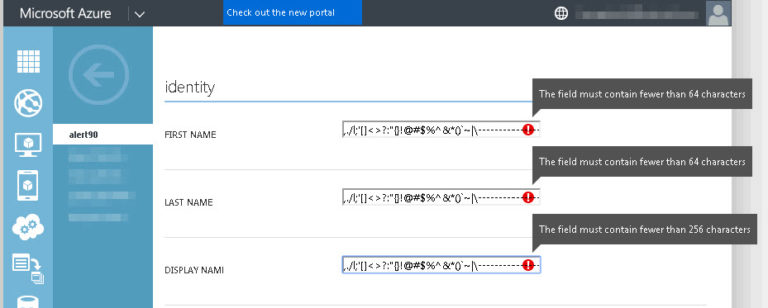
Well well well, looks like we can basically add any character we want into these fields. The max length of the first and last names are both 64 characters, and the display name is 256 characters.
64 characters is enough to import a JavaScript source from elsewhere, so that’s one of the things we’ll try. Here’s our new malicious user:
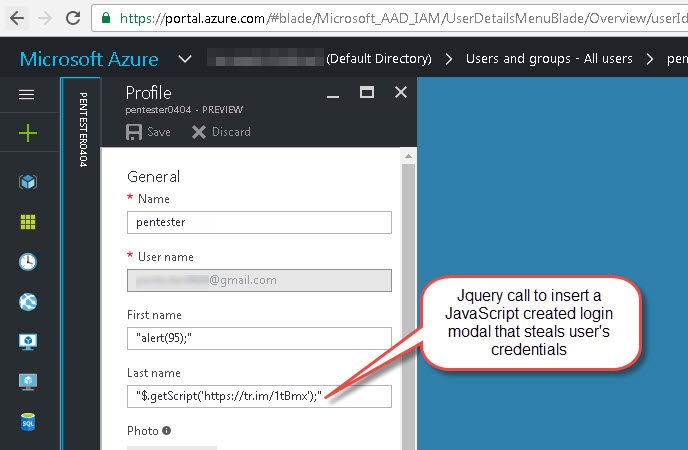
Once we’ve synced our new user with the target application, let’s take a look back at our vulnerable application’s source to view the results:
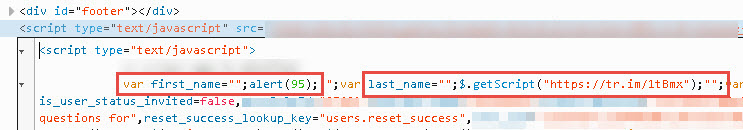
Our user’s first and last names are inserted into the page source without html encoding which results in two separate XSS injection points. One pops an alert while the other imports an entire .js file from a shortened URL to display a modal login prompt used to steal user credentials.
Just goes to show that your shouldn’t trust Microsoft to do filtering for you.
For all web applications, we recommend performing input filtering AND output encoding to ensure client-side security. In this case, Azure was not performing input filtering for the application, and the input was blindly trusted when generating the page content. At it’s core, XSS is dangerous because malicious HTML or JavaScript is placed in the page content without proper encoding. Despite this, we see many instances where input filtering is the only protection implemented by the application. Encoding output and filtering input are additional defense-in-depth controls that improve application security.
This was a quick blog post, but we recommend people consider any other areas where “trusted” data is used such as SCIM.
If you want more information on how the SCIM technology functions, or want to test this out yourself, Microsoft provides some excellent documentation on how to try this out yourself:
https://docs.microsoft.com/en-us/azure/active-directory/active-directory-scim-provisioning
Explore more blog posts

Exploiting Second Order SQL Injection with Stored Procedures
Learn how to detect and exploit second-order SQL injection vulnerabilities using Out-of-Band (OOB) techniques, including leveraging DNS requests for data extraction.
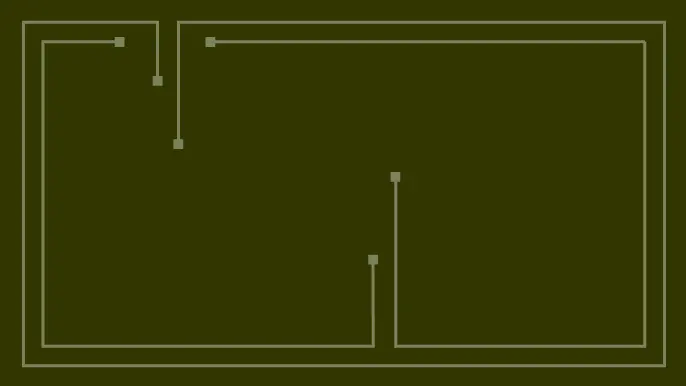
CTEM Defined: The Fundamentals of Continuous Threat Exposure Management
Learn how continuous threat exposure management (CTEM) boosts cybersecurity with proactive strategies to assess, manage, and reduce risks.

Balancing Security and Usability of Large Language Models: An LLM Benchmarking Framework
Explore the integration of Large Language Models (LLMs) in critical systems and the balance between security and usability with a new LLM benchmarking framework.