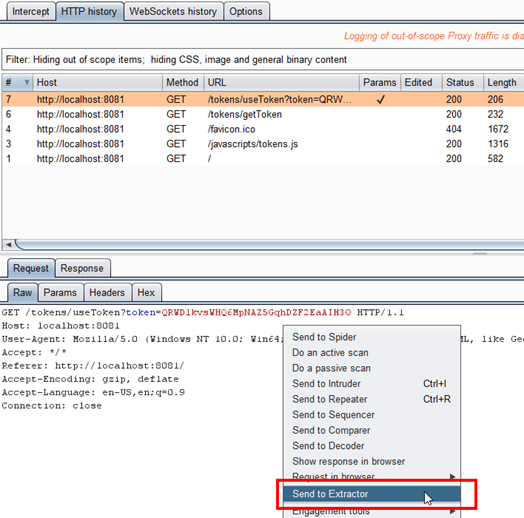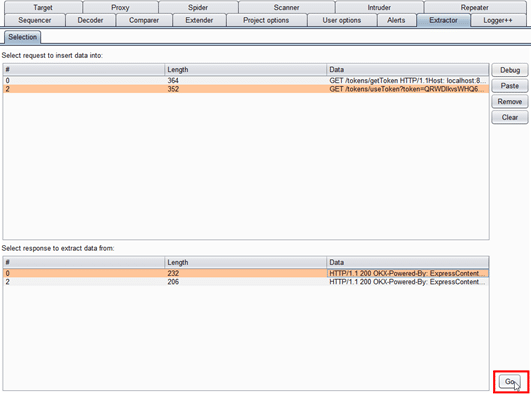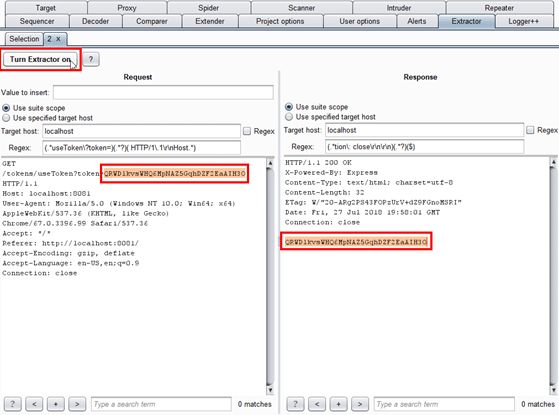Introducing Burp Extractor
The Problem With Tokens and Scanning
Burp Suite’s cookie jar is an incredibly handy tool that makes a penetration tester’s life much easier in many situations. It makes for a no hassle way to reissue requests in Repeater as a different user, scan requests which were originally issued in a previous session, and other fun things. But what happens when you need to change more than just cookies? Sometimes an application requires an anti-CSRF token, an updated expiration time, or maybe a session is tracked in an Authorization header instead of cookies. Normally with Burp, this could cause a major headache and a match/replace might be used, or it could be worth struggling through setting up a macro. Both methods requiring a good amount of manual intervention.
Burp Extractor as an Easy-to-Use Solution
Burp Extractor is intended to be a pain killer for these headaches. This extension allows penetration testers to select a string to extract from responses using a regular expression-based matching mechanism, and insert that string into any request with a similar matching mechanism, effectively making a cookie jar for whatever dynamic information the tester needs.
Using Burp Extractor
If a request requires a value from a response, right click on that request and select “Send to Extractor”. Then find a response where the client receives this value from, and select “Send to Extractor”.
Go to the Extractor tab to view a Comparer-like interface, and select the request and response needed, then click “Go”.
Within the newly created tab, highlight the content of the request which needs to be replaced, and the content of the response which contains the value to be inserted. Adjust the scope as necessary, and click “Turn Extractor on”.
Once turned on, Extractor will look for occurrences of the regex listed in the request and response panels, and extract or insert data appropriately. It will also update the “Value to insert” field with the newest value extracted.
Check out the demonstration below to see an example usage of the extension, and grab the extension off GitHub! Hopefully this tool will help ease some pains when dealing with web apps that use tokens or authentication that Burp is not always well-equipped to cope with.

Explore more blog posts

Exploiting Second Order SQL Injection with Stored Procedures
Learn how to detect and exploit second-order SQL injection vulnerabilities using Out-of-Band (OOB) techniques, including leveraging DNS requests for data extraction.
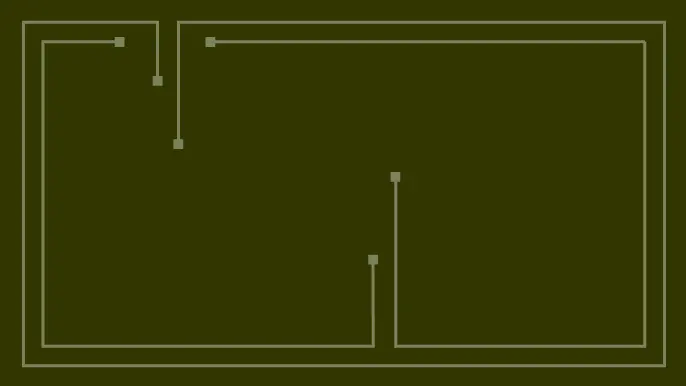
CTEM Defined: The Fundamentals of Continuous Threat Exposure Management
Learn how continuous threat exposure management (CTEM) boosts cybersecurity with proactive strategies to assess, manage, and reduce risks.

Balancing Security and Usability of Large Language Models: An LLM Benchmarking Framework
Explore the integration of Large Language Models (LLMs) in critical systems and the balance between security and usability with a new LLM benchmarking framework.