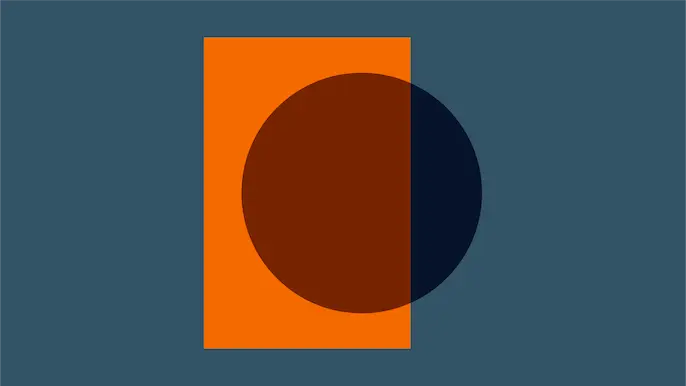
#WFH – Embracing the New Norm of Working From Home
Pandemics Happen: You Can’t Predict a Crisis
A worldwide pandemic broke out, and your employer is asking you to work from home instead of coming into the office. Well, you’re not alone. This is the situation that many people have found themselves in during this Covid-19 pandemic.
Although it may seem like no big deal at first, working from home daily for an extended period of time is vastly different than going into the office every day. For some, the line of work-life balance gets even more blurred than before.
The hurdles of working from home tend to amplify in our current situation when people are trying to work from home and have their children at home (instead of at school) all day too. People try to make light of the situation they’re in by posting some really funny posts on social media like the one from Jason White:

This is truly the new normal for all of us, and there’s no certainty as to how much longer this pandemic is going to force people to work from home.
Luckily for us, today we are extremely well connected via the Internet and leveraging cloud-based software solutions/Software-as-a-Service (SaaS), Virtual Private Networks (VPN), Virtual Desktops Infrastructure (VDI), etc., makes it easy for some organizations to enable their workforce to work effectively from home.
This pandemic is also the first time many of these organizations are actually executing their Business Disaster Recovery (BDR) and Business Continuity Plans (BCP). Businesses are quickly learning from the challenges since these plans are very different when they’re being documented theoretically versus when they’re being executed in a real-time crisis.
Getting Comfortable With “The New Norm”
Let’s face it, as humans since the beginning of time, we’ve always had to adapt to different challenges. This is no different. This might be the new normal for a while, until we figure out how to get this pandemic under control.
I’ve been very fortunate at various parts of my career to have the experience of working from home or starting a consulting practice from scratch in a new geographic region – where at the beginning, there’s no office to work out of.
Here are a few things that have worked well for me and allowed me to work effectively from home, and during a time of crisis like a pandemic, how not to feel isolated.
1. Create a Dedicated Space for Work
It’s important to create a separate area for you to dedicate to work. Ideally you want a space where you can close the door and seclude yourself for taking phone calls, conference calls, video conferences, or just shutting out any distractions when you need to get some work done.
This is important as you can create a virtual boundary for when you’re working and when you’re not. Force yourself to leave this space when you take breaks (whether it be to get some coffee, go for a walk, grab lunch, etc.). This allows you to mimic some of the social norms that you’d have while at the office – like taking a bathroom break, walking to the kitchen to grab a coffee or going out for lunch with your coworkers – where you end up leaving your actual workspace multiple times during the day to let your mind take a break from work.
2. Get Your Technology Set Up Properly
Ergonomics is important, but so is getting actual equipment and connectivity that will allow you to be most effective while working from home. There are plenty of resources online discussing how to set up your workspace with proper ergonomics that fit your needs. I would like to focus on the technology side of things, where certain equipment can make your life significantly less stressful when working from home.
First, invest in a strong and reliable Internet connection. High speed Internet has become really affordable, and most organizations that require their workforce to work from home will usually subsidize some (if not all) of your Internet bill. I recommend getting a reliable and fast connection – this will pay dividends in the long run as you have more and more video conference calls and can start using your VOIP setup if your organization has one.
Second, for making phone calls, if I’m at my desk, I typically use my VOIP setup that NetSPI provides all their employees through Microsoft Teams. I have a dedicated work number where people can reach me, and I use it to make calls from my desk (and even sometimes from my smartphone if I’m somewhere with a spotty cell network but I have a strong Wi-Fi connection).
Third, make sure you get a big monitor/display if you can. You’re going to be hunkered down in a small space working, forcing yourself to work on a small laptop screen ends up being very stressful, especially today when all of us are multi-tasking, having an extra monitor is extremely helpful in reducing the amount of back-and-forth between applications. If an extra monitor isn’t viable, for Mac users, you may be able to use your iPad as an extra screen with Sidecar and have an application or window that you use most regularly on there. This will make it so you don’t have to constantly be switching windows. If you cannot have a multiple screen setup, you can still leverage your operating systems features like “Spaces” on a Mac or “Virtual Desktops” on a Windows machine to have multiple screens set up for different purposes (e.g. one screen for things you’re actively working on and a second screen for all communications, like Instant Messaging and email).
Here’s a view of my work-setup at home:

Screens and their usage from left to right:
- I use my iPad Pro as an extra screen with Sidecar to always have my email on display. I like using a stand (Lamicall tablet stand) for the iPad to help raise it a little closer to the height of the other screens.
- The main monitor (Dell U3818DW) I use for things I’m actively working on – usually things like document creation, web browsing, news feeds, taking notes, etc. – this is basically my active workspace.
- My MacBook Pro is on a stand to bring it to an eye-level height for me, and I am usually running my virtual machines to perform scanning work, or security testing as I research new things and try to learn and keep up with new technologies as they evolve in the security space.
You’ll also notice that I have a gel-pad for my wrist that spans my keyboard and my mouse. This is because I did in the past start experiencing aches in my wrists and was worried about getting Carpal Tunnel Syndrome – this has helped tremendously to relieve a lot of stress in my hands and shoulders as well.
I also invested in getting myself a nice webcam (Logitech C920S HD Pro), with a privacy shutter. Currently I work remotely from home – even outside of Covid-19 – so I try to make sure that on all conference calls I have my video turned on. I find that it encourages others to turn on their video too making the virtual meetings feel more intimate and also makes you feel more connected with others on your team. Make sure to try and place the camera close to eye-level and at an angle where it’s facing you directly, if possible. Here are some tips on how to kick your video conferencing game up a notch and look more professional during your video calls. As we get more connected globally, and business today happens across all borders and oceans, video conferencing is going to start being more and more prominent. It’s time we start mastering video conferencing.
Here are some home-office setups from some of our other NetSPI colleagues:






3. Embrace Your New “Co-Workers”
All of a sudden, you’re co-habituating and working with some “creatures” that you would normally be away from while at the office. This may be your children, parents, significant other, cat, dog, duck, gecko, etc.
You need to accept that you’ll be “co-working” together and potentially sharing and intruding on each other’s space from time to time. The sooner you accept it, the less friction you’ll have, and you can plan to share the space peacefully. Be grateful for the extra time that you might have with your family, children or your pets – they are definitely excited to have more time with you.
With family members, make sure you have some way to signal them if you’re in the middle of working on something or if on a conference call and need to avoid distractions. For me, when the door to my home office is closed, my pets and my family members know not to bother me. When the door is open, they are welcome to share space as long as they’re not being overbearing or too distracting.
Pets can also be very therapeutic, especially at a time when you’re physical distancing from everyone and may start feeling isolated. Accept them into your space. Let them sleep at your feet (or on your lap for that lap dog or lap cat). Pet them from time to time and let them know that you appreciate the way they naturally relieve your stress and give you a sense of companionship and support that all humans crave.
At NetSPI we have created a Slack channel called #pets_of_netspi where we all share pictures and videos of our new fuzzy (and some non-fuzzy) “co-workers” that help us get through our day. Here’s just a preview of some of our #pets_of_netspi rockstars:












4. Virtual Lunch and Coffee Video Conferences
Just like you don’t always talk to your coworkers in the office about work, you need to continue harboring both a professional and personal relationship with your colleagues. We discussed how video conferences have become more prominent – not only that, but Microsoft is making Teams available for everyone to help in the face of the Covid-19 pandemic. With technical solutions being at our disposal today, take advantage of this, and schedule virtual lunch meetings or coffee meetings with colleagues. Take a break from work and discuss non-work related topics like you normally would during lunch or coffee.
5. Maintain a Routine
Even though none of your colleagues or boss would know if you didn’t brush your teeth, stay in your pajamas all day, or even shower for days, it doesn’t mean you should start getting lazy about your regular day to day activities. Make sure you still maintain a regular routine. Things like going to bed and waking up at a consistent time, making your bed, making yourself a healthy breakfast, taking your dog for a morning walk, exercising, meditating, etc. are all important factors that will make you more effective at your work.
Taking some breaks and setting aside some personal time is always healthy. Pick up meditation or take a quick walk around the neighborhood, text or call your loved ones and check in on how they are doing in this moment of crisis.
Another thing you may want to consider is picking up a new skill or hobby. Now that you have all that extra time from not commuting back and forth from the office, you have no excuse. Always wanted to be able to pick up a guitar and play some sick tunes? Well, now is your chance to start learning and practicing. Want to complete your New Years’ resolution of losing those 15 extra pounds you gained over the holidays? Well, maybe now it’s time to start some workout programs that you can do at home. Maybe you always wanted to better yourself with more education? I’ve actually been spending time taking some free Ivy League courses online on topics that I’ve always been interested in delving into deeper.
6. Organize Virtual Social Events with Your Company or Team
Little things can make a big difference in a team’s morale and also help build camaraderie and a sense of togetherness. Organizing a virtual happy hour or just a video conference call to check-in with everyone and hang out helps reduce the feeling of isolation that everyone is facing from physical distancing.
Last Friday evening right at the end of business hours, we organized a virtual video happy hour event at NetSPI. It was wonderful to see everyone join in, with their favorite beverages in hand, and enthusiasm to see and connect with rest of the team. Some did the video conference from their deck in their backyard, some took it from their home office setup, and one even joined from their kid’s bedroom where he was assembling furniture for his kids. The most amount of excitement actually came when pet owners started showing off their pets to each other, and the pets got to greet their new friends during the video conference. There were various topics that were discussed (completely non-work related) as everyone was facing similar circumstances. People even shared ideas they had for activities they were going to attempt over the weekend while trying to practice social distancing.
7. Over-Communicate
You’re not going to get the opportunity to run into your boss or coworker in the hallway and mention all the cool things you’re working on or the amazing meeting you had with a client or the really amazing discovery you made while doing an assessment – so make sure you’re over communicating and keeping everyone looped in. Send regular status updates to your managers and your teams. As a manager make sure you communicate regularly with your team members to make sure they’re all on track and try to understand if they’re facing any challenges early and try to help sooner rather than later. Keeping your team and your management updated regularly is key to making sure everyone’s on the same page. If you have customers that you interface with regularly, at times like this, the need for regular communication with customers is even more important since your business probably depends heavily on the customers’ current state of business.
Putting It All Together
Remember, you’re not in this situation alone. This working from home situation is turning out to be the new normal. Create a separate workspace dedicated for working. Make sure you get the right technology or accessories to be efficient and effective at your job. Embrace the fact that you’re going to be sharing space and spending more time with your family and pets at home while you’re working. Maintain a routine and stay active both mentally and physically. Set aside time for virtual social activities over video conference. Lastly, make sure you over-communicate and keep everyone looped in on necessary updates.
Hopefully you find these tips helpful as you try to adjust and get acclimated to working from home. If you have comments or other tips that have worked well for you, we would love to hear from you. Share them with us via Twitter by tweeting to @NetSPI with #WorkFromHome.
Want more? Read our blog: Keeping your Organization Secure While Sending Your Employees to Work from Home.
Explore more blog posts
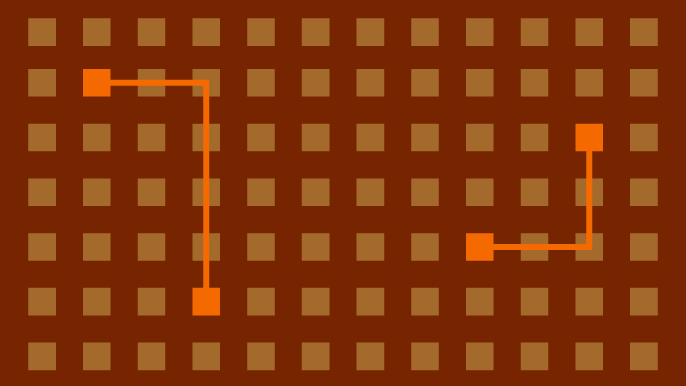
Hijacking Azure Machine Learning Notebooks (via Storage Accounts)
Abusing Storage Account Permissions to attack Azure Machine Learning notebooks
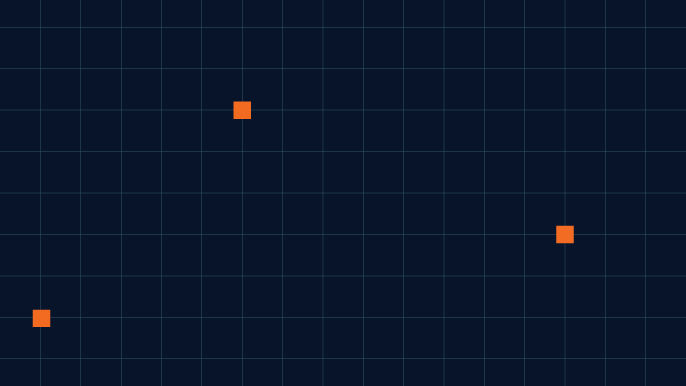
Celebrating NetSPI’s Partners of the Year 2024
Congratulations to NetSPI’s 2024 Partner of the Year Recipients Defy Security, VLCM, Softcat, Enduir, Evotek, and AWS

Exploiting Second Order SQL Injection with Stored Procedures
Learn how to detect and exploit second-order SQL injection vulnerabilities using Out-of-Band (OOB) techniques, including leveraging DNS requests for data extraction.